We have everything you need to create beautiful wedding invites online: design options for every wedding style, fully customisable templates and an assortment of elegant paper stocks. You can tailor your design to reflect your wedding vision – colours, custom text and more. And with our collection of RSVP cards, enclosures and envelopes, you can create a gorgeous one-of-a-kind invitation suite without a high-end budget.
When you’re ready to design your own wedding invites online, start by exploring our template collection. After finding a design you love, make it yours by adding your custom details – names, wedding date, address and more. After perfecting your design, place your order and let us take care of the rest. We’ll print wedding invites, professionally package them and deliver them to you. Your custom creations will arrive looking gorgeous and ready to get friends and family excited for your big day.


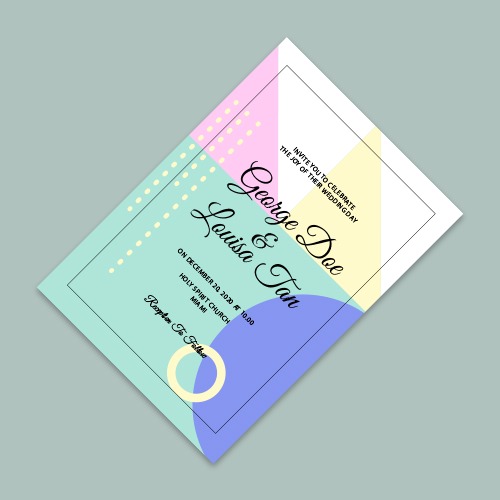




Reviews
There are no reviews yet.